






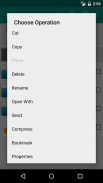
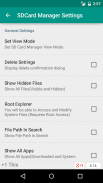







SD Card Manager (File Manager)

Descrizione di SD Card Manager (File Manager)
SD Card Manager (File Manager) è uno strumento gratuito che ti aiuta a gestire facilmente file e cartelle nella scheda SD. Accedi a file e cartelle di sistema. Accesso root completo per copiare, eliminare, spostare e rinominare. Il gestore della scheda SD supporta anche Google Drive e Dropbox.
Caratteristiche:
* Alte prestazioni.
* Sfoglia file e cartelle
* Taglia, copia e incolla file e cartelle
* Crea, rinomina ed elimina file
* Informazioni sullo spazio libero e sullo spazio utilizzato
* Installa l'applicazione .apk da sdcard
* Ordinamento di file e cartelle in list view.bl
* Comprimi ed estrai
* carica le foto su FACEBOOK
* Condividi foto, video, musica, documenti, app con i tuoi amici e familiari tramite Bluetooth
* Eseguire il backup dell'applicazione e condividere Apk tramite Bluetooth
* Sfoglia cartelle e file di sistema.
* Cerca file e cartelle.
* Installa le scorciatoie delle cartelle nella schermata iniziale.
* Supporta sia la visualizzazione elenco che la visualizzazione griglia e la configurazione dalle impostazioni.
* Elenca le applicazioni installate
* Eseguire il backup delle applicazioni (.apk) nella scheda SD.
* Esplora e gestisci i file e le cartelle di sistema. Accesso root completo per copiare, eliminare, spostare e rinominare.
* Root Explorer richiede un telefono con root. Questa funzione non eseguirà il root del tuo telefono/tablet. Se non hai l'accesso come root, questa funzione è inutile.
Abilita/Disabilita questa funzione dalle Impostazioni. La sua funzionalità completamente gratuita.
Supporto linguistico:
inglese
Tedesco
spagnolo
russo
OLANDESE
Italiano
giapponese
COREANO
hindi
L'obiettivo è quello di creare uno strumento facile, leggero e gratuito che gestisca facilmente i file SD Card. File manager semplice per tutti i tipi di utenti (Root e Normal).
Commenti e suggerimenti per questa applicazione sono i benvenuti.
Comunità Google Plus: https://plus.google.com/u/0/communities/105521765486959658078
★★★★★
✓ Se hai problemi con l'app, PER FAVORE contatta lo sviluppatore tramite e-mail o fan page. I COMMENTI NEGATIVI non possono aiutare lo sviluppatore a risolvere i problemi!
*Aggiornamento 1.4.6*
Supporto FTPS (esplicito su TLS/SSL).
*Aggiornamento 1.4.0*
gli utenti possono ora comprimere più file e cartelle insieme in un unico zip/tar dal menu delle opzioni
*Aggiornamento 1.2.7*
Invia file tramite FTP. L'utente ora può caricare file sul server FTP
*Aggiornamento 1.2.0*
Cerca file e cartelle.
*Aggiornamento 1.1.9*
Sfoglia le cartelle e i file di sistema.
*Aggiornamento 1.1.8*
Risolto bug minore.

























